Git 速记
12 Oct 2018
一直想写 Git 的笔记, 但是 Git 知识点太零散了, 并且 Git 又太强大了, 常用/不常用操作随便搜索一下就可以在爆栈网上找到.
所以在这里记录一下自己常用 git 操作.
All in one
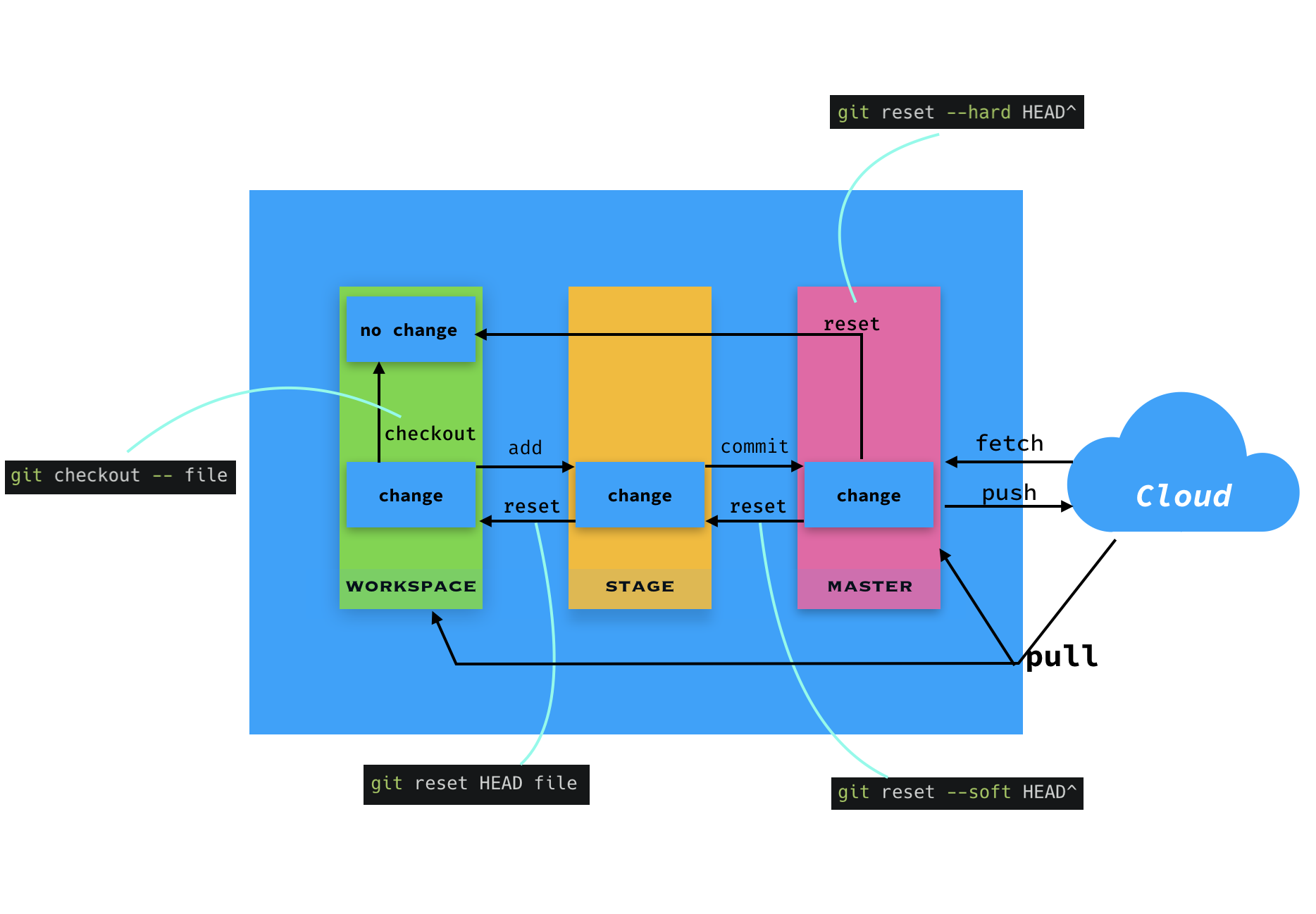
File state
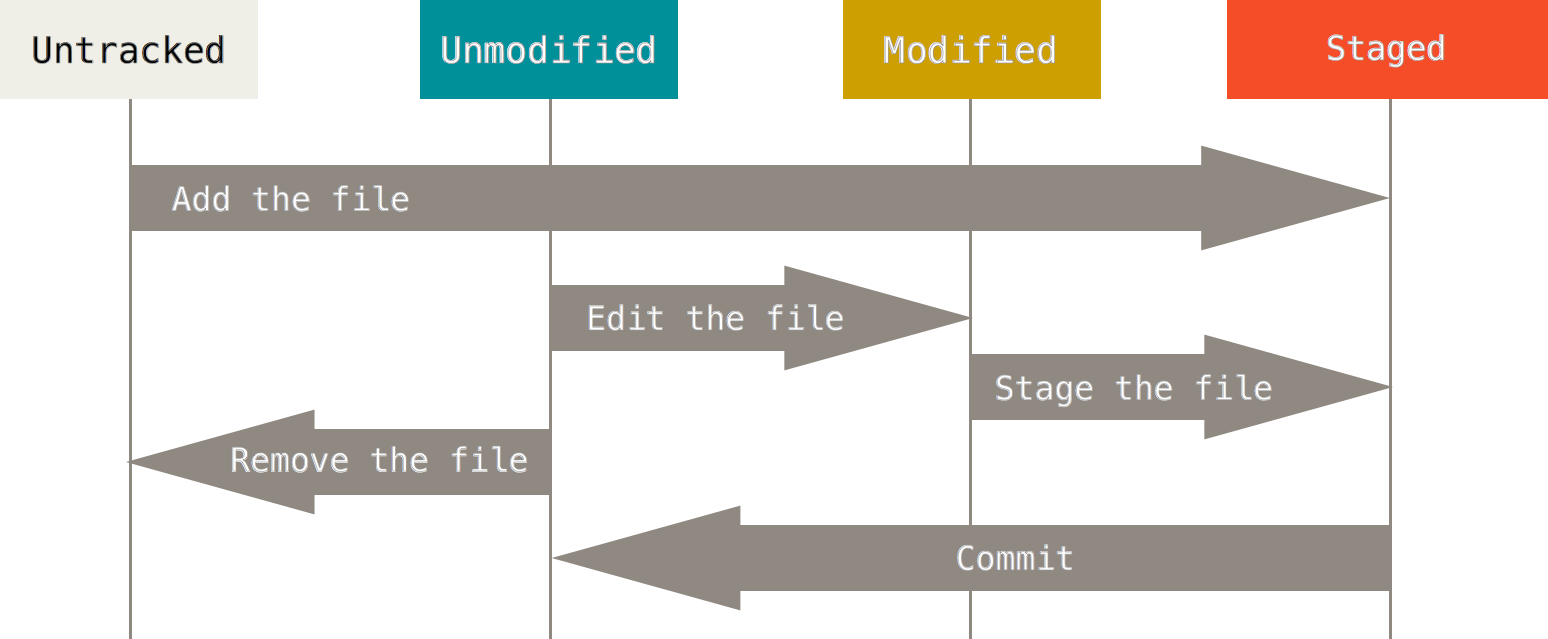
Add
$ git add . # add current dir all changes and untracked
$ git add * # add new or modified even ignored but not add deleted change
$ git add file # add file
$ git add -A # same as add .
Delete
$ rm abc
$ git add abc # or git rm abc
Status
$ git st # alias for git status
$ gst # alias in oh-my-zsh
Commit
$ git commit -m 'bla'
$ git ci -m 'bla....' # alias
Push
$ git push # push to current branch
$ git push --set-upstream origin master # first push
$ git push -u origin master # same above
Show remote address
$ git remote -v
Show branches
$ git branch
$ git branch -a # see remote branch too
$ git branch -a -v # see branch with commit
Branches
$ git checkout master # change to master branch
$ git checkout -b new_branch # create new branch
$ git branch new_branch && git checkout new_branch # same above
$ git push -u origin new_branch # push to origin
$ git branch -d feature/login # delete local
$ git push origin --delete feature/login # delete origin
$ git fetch && git checkout new_branch # checkout remote branch
Stash
$ git stash # stash all changes (not untracked)
$ git stash list
stash@{0}: WIP on master: 049d078 added the index file
stash@{1}: WIP on master: c264051 Revert "added file_size"
stash@{2}: WIP on master: 21d80a5 added number to log
$ git stash pop # first in last out (move out stash)
$ git stash apply
$ git stash drop # delete last
Log
$ git lg # alias lg for log
$ git lg -p
$ git fetch
$ git lg origin/master # show origin master log
tag
$ git tag # list all tags
v1.0
v1.1
$ git tag -l "v1.8.5*" # list all similarly v1.8.5
v1.8.5
v1.8.5-rc0
v1.8.5-rc1
v1.8.5-rc2
v1.8.5-rc3
v1.8.5.1
v1.8.5.2
$ git tag v1.1 # add v1.1 to current commit
$ git tag -a v1.2 -m 'my version 1.2' # add Annotated tag and message
$ git tag -a v1.3 9fceb02 # tag commit 9fceb02 to v1.3
$ git push origin v1.5 # push to origin v1.5
$ git push origin --tags # push all tags
$ git tag -d v1.4-lw # delete tag
$ git push origin :refs/tags/v1.4-lw # delete tag remote
$ git checkout -b version2 v2.0.0 # new branch version2 of v2.0.0 tag
$ git reset --hard v2.0.0 # reset to v2.0.0 tag commit
Checkout
$ git checkout branch
## git checkout [<tree-ish>] [--] <pathspec>…
$ git checkout file # change file back to unchanged state
$ git checkout -- file # same above, -- to differentiate file or branch
$ git checkout 7de7c6d a # change file to 7de7c6d state
$ git checkout 7de7c6d . # change current dir file to 7de7c6d state
Clean
$ git clean -n $ list what would deleted
$ git clean -f $ clean
$ git clean # fail
fatal: clean.requireForce defaults to true and neither -i, -n, nor -f given; refusing to clean
$ git clean -f -d # remove directories
$ git clean -fd # same above
$ git clean -f -X # remove ignored files
$ git clean -fX # same above
$ git clean -f -x # remove ignored and non-ignored files
$ git clean -fx # same above
Diff
$ git diff #查看尚未暂存的文件更新了哪些部分
$ git diff filename # 查看尚未暂存的某个文件更新了哪些
$ git diff –cached # 查看已经暂存起来的文件和上次提交的版本之间的差异
$ git diff –cached filename # 查看已经暂存起来的某个文件和上次提交的版本之间的差异
$ git diff ffd98b2 b8e7b00 # 查看某两个版本之间的差异
$ git diff ffd98b2:filename b8e7b00:filename # 查看某两个版本的某个文件之间的差异
Show
$ git show
Merge
$ git checkout master
$ git merge dev # merge dev to master
$ git branch -d dev
Revert
Revert some existing commits
$ git checkout master
$ git merge bug-fix-01
$ git revert 100ab89
100ab89
-----*-------*
\
\
---o----o---------o-----o----> master
merge revert
$ git revert -n 100ab89
$ git revert -n 101cf77
$ git revert -n 4a1bp99
$ git commit -m "revert3"
----o------o-----------o----------> master
merge revert revert3
reset
$ git reset # opposite of `git add`
$ git reset --soft HEAD^ # take off last commit
$ git branch topic/wip # create new branch
$ git reset --hard HEAD~3 # make master back to old 3 commit (HEAD -> master)
$ git checkout topic/wip # go on working on new branch (HEAD -> topic/wip)
如果上例中在 reset --hard 之前没有创建 branch, 那么这3条 commits 会丢失, 想要找回需要用 reflog 查看 commit<sha1>, 再 reset --hard <sha1>:
$ git reflog
82bffc2 HEAD@{0}: reset: moving to HEAD^
02ca477 (HEAD -> tmp) HEAD@{1}: commit: append a
$ git reset --hard 02ca477
Show a file change history
$ gitk file
.gitignore
有关.gitigore中*.json 为何能递归匹配所有文件夹下 json 文件的讨论.
- ignore 某文件夹下所有文件:
node_modules/ - ignore 所有 json 类型文件:
*.json - 排除某 json 不被 ignore:
!abc.json
re-ignore already ignored file
$ git rm -r --cached . && git add . # alias reignore
workflow
$ git add . && git ci -m "some work"
$ git fetch
$ git rebase
$ git push
Reference
comments powered by Disqus